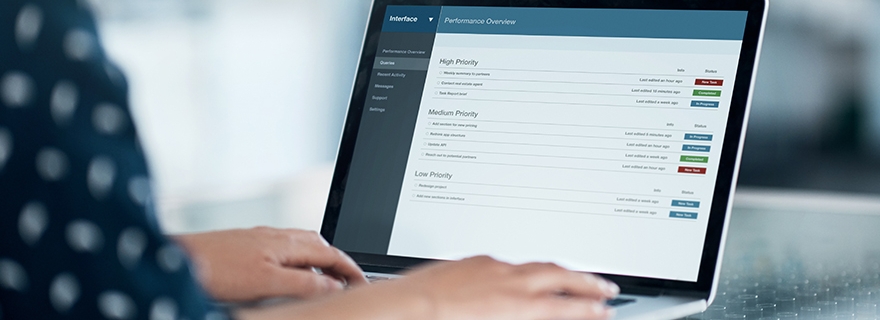
Zoom available for teaching from 22 January on
From 22 January on, the video conferencing app Zoom will be available for students and teachers at Leiden University. The University is responding to calls by staff and students, and has now acquired the programme.
Zoom will be an alternative for Kaltura Live Room that is currently used for online lectures. The Brightspace update of 22 January will be used to make Zoom available for teaching. Over the coming period, the app will be added to Brightspace, privacy and security measures will be implemented and support and training will be put in place.
Offering an alternative
Zoom has been acquired to offer teachers an alternative online platform for teaching. Over the past year, there have been some problems with Kaltura; the system has at times malfunctions, and online lectures have been disrupted. ‘We have acquired Zoom to meet the requests from teachers to be able to use this app,’ Vice-Rector Hester Bijl explains. ‘We want to provide our students with the best possible education, and that calls for a stable technical platform. Being dependent on a single online teaching platform is therefore not a satisfactory option.’
Safeguarding security and privacy
Bijl is aware that there are questions about security and privacy when using Zoom; these issues have also been raised by the University Council. ‘We take these concerns very seriously; via Surf, we are closely following the government study on security and the use of Zoom. This study will be completed before we start to use Zoom, and we will take into account any important findings that it produces before we implement Zoom.’ Zoom has itself introduced a number of improvements over the past six months: the online platform now uses encryption and it is possible to restrict use to servers based in Europe.
University access route
Use of the video conferencing app is subject to a number of conditions. Zoom may not be used for lectures where personal data or confidential research data are discussed. In addition, users must apply certain privacy settings, and the programme is only accessible by first logging in via Brightspace or ULCN. This University access route was also one of the conditions set by the University Council.
Conditions for use
In a letter to the Board (4 November), the University Council indicated further conditions that it attaches to its positive advice. Teachers must be able to choose between Kaltura Live Room and Zoom on the basis of a decision tree that clearly indicates the aspects of privacy, security and other didactic factors. And students who do not want to be on Zoom must be able to make their objection known in a simple and confidential way. The Executive Board is happy to accommodate the UR on these points, says Bijl.
Two systems side by side
Robert van ’t Sant, project manager for Brightspace, and his team are now working on implementing Zoom. Van ’t Sant: ‘The problems with Kaltura Live Room are mainly technical. Some teachers and students have had connection problems, which makes teaching difficult. An update by Kaltura at the start of December should improve this. Not all teachers and students are experiencing problems, and if teachers are happy with Kaltura Live Room, there is no need to use Zoom. The functionality of Kaltura Live Room is adequate and will be further improved with the update.’
Instructions and support for teachers
Teachers will shortly be able to launch Zoom from Brightspace in the same way as they use Kaltura Live Room. Before the system is made available, instructions will be issued to teachers who do want to transfer to Zoom. ’t Sant: ‘We’re currently organising support and training so that we give teachers the help they need and answer their questions. Right now, we’re also working hard to give teachers the opportunity to learn about Zoom earlier. We’ll let people know via the website as soon as training courses are available and the tool picker is ready. If you want to know more in the meantime, get in touch with the Zoom project team.’
You will be able to read more about the support available shortly on the Zoom portal and the remote teaching portal.
